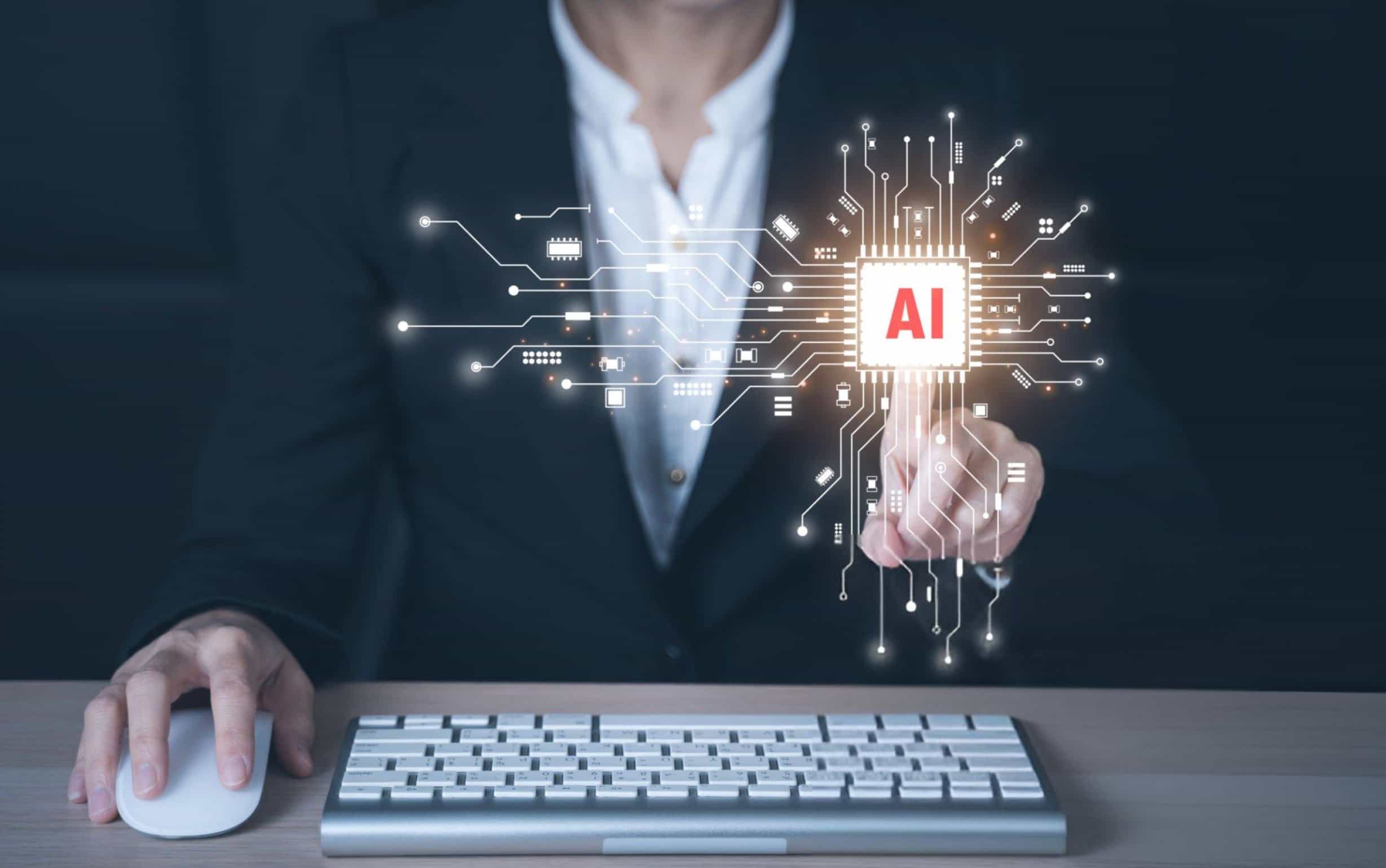In the fast-paced world of business, having a strong corporate brand is crucial. One of the most significant components of this branding is your business headshot. Whether it’s for your company website, social media profiles, or press releases, a professional and polished business headshot plays a pivotal role in how your business is perceived.
The traditional process of getting a business headshot often involves hiring a professional photographer, booking a studio, and spending time and money on post-production edits. However, the advent of artificial intelligence (AI) has revolutionized the process, making it faster, more affordable, and more accessible to businesses of all sizes.
In this blog post, we’ll explore how the AI business professional headshots generator is changing the game for corporate branding and why it’s becoming an essential tool for companies looking to stay ahead in the modern digital world.
1. What Are Business Headshots and Why Are They Important?
Before diving into how AI is transforming business headshots, it’s essential to understand the significance of these images in corporate branding.
What Are Business Headshots?
A business headshot is a professional portrait used to represent an individual in the context of their work or business. Typically, it’s a close-up photograph that emphasizes the person’s face and upper torso. These headshots are widely used across professional networking platforms like LinkedIn, company websites, marketing materials, and business cards.
Why Business Headshots Matter:
- First Impressions: A business headshot is often the first thing clients, customers, or business partners see. It creates an immediate impression of professionalism.
- Trust and Credibility: A well-crafted business headshot can help establish credibility and foster trust, showing that you are serious about your business.
- Personal Branding: A polished business headshot serves as a key element in personal branding, showcasing your professional identity and helping you stand out from the competition.
- Consistency Across Platforms: Consistent, high-quality headshots across all platforms can reinforce your brand’s identity and create a cohesive look for your business.
2. The Traditional Process of Creating Business Headshots
Creating a traditional business headshot typically involves several steps:
- Booking a Session: You need to schedule a session with a professional photographer, which could be time-consuming and potentially costly.
- Studio Setup: Photographers arrange lighting, background, and camera settings to get the best shot.
- Taking the Photos: You spend time in front of the camera, posing and adjusting your expressions.
- Post-Processing: After the photos are taken, the photographer edits the images to adjust lighting, remove blemishes, and optimize the overall appearance.
- Final Review: The final images are delivered, and you make any additional adjustments if necessary.
While this method provides great results, it often involves significant time and financial investment. Many businesses are now turning to AI business photo generators to streamline the process.
3. The Role of AI in Creating Business Headshots
AI technology has made it possible to create high-quality business headshots without the need for professional photography sessions. AI-powered business photo generators analyze your photo and automatically make adjustments to enhance the image’s quality.
Key AI Features for Business Headshots:
- Image Enhancement: AI can enhance your photo by optimizing lighting, removing shadows, and adjusting contrast, making your business headshot look professional and well-lit.
- Background Removal and Customization: AI tools can remove distracting backgrounds and replace them with clean, professional options that align with your branding.
- Facial Feature Enhancements: AI can make subtle adjustments to your facial features, ensuring you look your best while maintaining a natural appearance.
- Retouching and Editing: AI automatically retouches images to remove blemishes, smooth skin, and enhance features like eyes and teeth, giving your business headshot a polished finish.
- Consistency: For businesses that need multiple headshots for employees, AI ensures a consistent style and look across all images.
By using AI to generate business headshots, companies can achieve professional results at a fraction of the cost and time of traditional photography.
4. Why AI Business Photo Generators Are Revolutionizing Corporate Branding
AI-powered business photo generators are changing the way businesses approach corporate branding. Here’s why they are becoming an essential tool:
Cost-Effective Solution
Traditional business headshot photography can be expensive, especially for businesses that need multiple headshots for their team. Professional photographers charge for the session, studio setup, editing, and retouching, making it an investment that’s often out of reach for smaller businesses or startups. With AI, businesses can create high-quality headshots at a fraction of the cost, making it an affordable solution for companies of all sizes.
Time-Saving
Getting a traditional business headshot can be time-consuming. Scheduling a session, traveling to the photographer, and waiting for edits can take days or even weeks. With AI business photo generators, the process is fast—upload a photo, and within minutes, you have a professionally enhanced business headshot ready for use. This is especially beneficial for businesses that need to update headshots quickly or have many employees to photograph.
High-Quality Results
AI photo generators use advanced algorithms to enhance photos in ways that were once only possible through the expertise of professional photographers. These tools can adjust lighting, retouch images, and even remove backgrounds with incredible precision, delivering results that rival traditional headshots. Whether you’re an individual or a large company, you can count on AI to produce stunning business headshots that elevate your corporate branding.
Consistency Across Teams
For businesses with multiple employees or teams, maintaining consistent branding is essential. AI tools ensure that all headshots look the same by applying the same enhancements to each photo. Whether you have a team of 10 or 100, you can easily create a consistent visual identity for your business, ensuring that all employees are portrayed professionally.
Convenience and Accessibility
AI-powered business photo generators offer a level of convenience that traditional photography simply can’t match. You can take your own photo from the comfort of your office or home and upload it to an AI tool for enhancement. This is particularly helpful for remote teams or businesses with employees located across the globe. With AI, everyone can access professional-quality business headshots without the need for complex setups or travel.
5. How to Use an AI Business Photo Generator
Using an AI business photo generator to create your business headshot is simple. Here’s how you can do it:
Step 1: Capture a Quality Photo
Start by taking a high-quality photo of yourself. Ensure you are well-lit and facing the camera directly. A simple photo taken with your smartphone can work as long as it meets these basic requirements.
Step 2: Choose an AI Photo Generator
There are many AI business photo generators available, some of the most popular include:
- Remini: Known for its powerful enhancement features that improve image quality.
- Fotor: A user-friendly AI tool that provides background removal, retouching, and lighting adjustment.
- HeadshotPro: A specialized tool for creating professional business headshots with AI enhancements.
Choose the one that best suits your needs based on features, ease of use, and cost.
Step 3: Upload and Enhance the Photo
Once you’ve selected your AI tool, upload your photo and let the AI work its magic. The tool will automatically enhance the image by adjusting the lighting, removing imperfections, and optimizing facial features. Some tools also allow you to change the background or add a professional-looking backdrop.
Step 4: Review and Download the Final Image
After the AI has processed the image, review the final headshot to ensure it meets your expectations. Make any final adjustments if necessary, and then download the high-resolution image. You can now use this headshot for your LinkedIn profile, business website, social media, or any other professional platform.
6. Considerations When Using AI for Business Headshots
While AI tools offer many benefits, it’s important to keep the following in mind when using them for business headshots:
- Avoid Over-Retouching: Subtle enhancements are best. Avoid making drastic changes to your appearance to ensure the headshot still looks natural and authentic.
- Choose Professional Backgrounds: Select simple, clean backgrounds that won’t distract from your face. Avoid overly busy or casual backgrounds.
- Consistency for Teams: If you’re creating headshots for your team, make sure to apply the same editing style to all images to maintain a cohesive brand identity.
7. Conclusion: The Future of Business Branding with AI
The rise of AI business photo generators is revolutionizing corporate branding by offering businesses an affordable, fast, and effective way to create high-quality business headshots. Whether you’re an individual looking to update your LinkedIn profile or a company needing consistent branding across your team, AI can help you achieve professional results without the hassle and expense of traditional photography.
With AI technology continuing to advance, the future of business headshots looks brighter and more accessible than ever. Investing in AI-generated business headshots is a smart move for any business looking to enhance its professional image and stay competitive in the digital age.