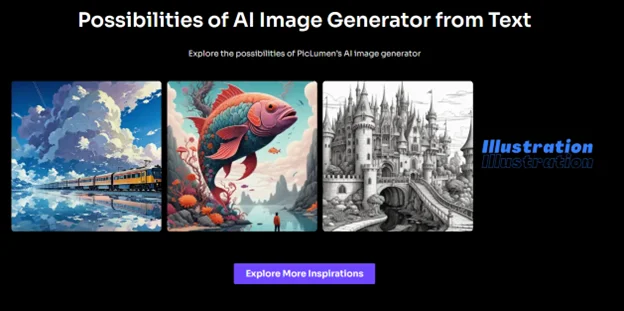The ability to create amazing visuals from simple descriptions is considered one of the most exciting advancements in AI. With the power of such AI tools as PicLumen’s Text to Image and AI Photo Generator, turning your creative ideas into high-quality images is available to anyone.
It will take you through the how-to of art creation from text to image, give handy tips on constructing a great prompt, and introduce you to some of the powerful features of the PicLumen AI Photo Generator.
How to Generate Artwork from Text to Image
It is relatively simple to create artwork from text to image, but a few key steps will go a long way in helping achieve the best possible results. Whether you’re an artist looking for inspiration or a marketer in need of unique visuals, the process remains the same. Let’s dive into how you can turn your words into art!
Step 1: Write a Prompt
First and foremost, generating artwork means sitting down to write your prompt. The actual basis of an image is the prompt; it’s the description you want the AI to create for you. InToet the best results, your prompt has to be as specific and descriptive as possible. The more information you can provide, the more precise and customized your image will be.
Consider including the subject, style, and any specific details that would help the AI understand what you’re envisioning. A detailed prompt ensures the generated artwork meets your expectations.
Step 2: Adjust General Settings
After writing your prompt, you can refine the generated image with general settings. In the AI Photo Generator by PicLumen, you’re given the flexibility to tweak options for your artwork to better control it.
Here’s a breakdown of the settings you can change:
- Model Selection: Choose your model to generate your image. Each model may interpret the prompt slightly differently and yield different artistic results.
- Aspect Ratio: You can edit the aspect ratio to whatever fits your needs a banner or a square image for social media. PicLumen allows you to choose the right dimensions.
- Better Prompt: Provide more information in your prompt, or direct the AI in a specific way.
- Mode: Select the mode that most inspires you. For example, you can set Abstract, Realistic, or Stylized-they have different modes for generating the images in a specific style.
- Image Count: Choose how many images you want to create. You can make more versions of the same prompt to get a wider output range for your work.
Step 3: Generate
Once you’ve written your prompt and set the settings to your liking, it’s time to generate your image. Click “Generate,” and in just a few short moments, you’ll watch your text morph into a uniquely beautiful work of art.
Features of PicLumen AI Photo Generator
The PicLumen AI Photo Generator is designed with an impressive bundle of powerful features that make the generation of AI images easy, effective, and enjoyable. The following are some of the striking features of the tool:
- Prompt-Based Image Customization: The style, details, and mood of the final artwork will be influenced by changing the prompt you write.
- High-Resolution Image Outputs: PicLumen eliminates the stress of obtaining low-quality images. Indeed, it generates high-resolution images suitable for digital use and print.
- Access to a Gallery of Generated Images: After generating images, you’ll have access to a gallery of all your creations. This feature makes it easy to review your work, make changes, or revisit previous images.
- Save and Share the Generated Images and Prompts Option: Save the generated images, and share both images and prompts with whomever you may like. It’s really useful if you collaborate on something or you want to remember the creations.
- Completely Free: The most striking thing about PicLumen’s AI Photo Generator is that it is completely free, whereby high-quality images can be generated with no hidden fees or subscriptions.
Effective Prompts to Generate AI Images
The key to great AI-generated images is in the art of creating great prompts. A well-framed prompt leads the AI to generate an image that best represents your idea. Usually, a good prompt will include the following:
- Subject: This is the theme or object in focus in your image.
- Style: Style is the kind of art you want the image to reflect, such as modern, vintage, realistic, or abstract.
- Details: Particular details, colors, textures, or any features of the scene that can be used to identify the artwork.
- Mood: This is the general atmosphere or feeling one wants to see from the image; for instance, calm, energetic, and mysterious. Here is an example of a good prompt: New Year Christmas wallpaper 2 of 3: glowing brush, childlike wonder, 2D game art, extremely detailed, attention-grabbing, glowing feel–Paul Barson.
Here’s an example of an effective prompt:
“New Year Christmas wallpaper 2 of 3, in the style of luminous brushwork, childlike wonder, 2D game art, high detail, eye-catching, luminous quality, Paul Barson.”
In this prompt, the subject is “New Year Christmas wallpaper,” and it’s specified to be the second in a series of three. The style is “luminous brushwork” with an added mood of “childlike wonder.” Additional details, such as “2D game art” and “high detail,” help define the final image’s visual qualities. Finally, the name “Paul Barson” suggests an artist’s influence, contributing to the overall aesthetic.
When crafting your prompts, experiment with different combinations of subjects, styles, details, and moods to discover how they affect the final image. Don’t be afraid to refine your prompts and adjust your settings to get the result that best represents your idea.
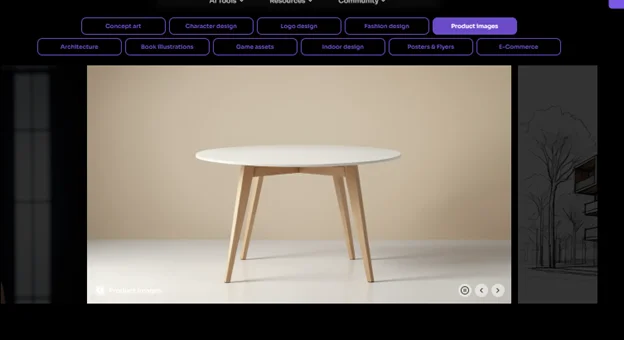
Conclusion
Thanks to the powerful capabilities of tools like PicLumen’s AI Photo Generator, generating artwork from text to image has never been as easy. All it takes to generate high-resolution, great-looking images is a detailed prompt, some tweaking of settings, and clicking “Generate.” Whether you are an artist wanting to explore an idea or a marketer looking for unique visuals, PicLumen provides a flexible, free tool to help make your ideas come alive.

Shannon Reyes is a seasoned writer with a knack for crafting engaging blogs on a variety of service industries, including plumbing, cleansing, moving, pest control, and roofing. With a keen eye for detail and a passion for helping readers navigate complex topics, Shannon brings her expertise to life through informative and accessible content.